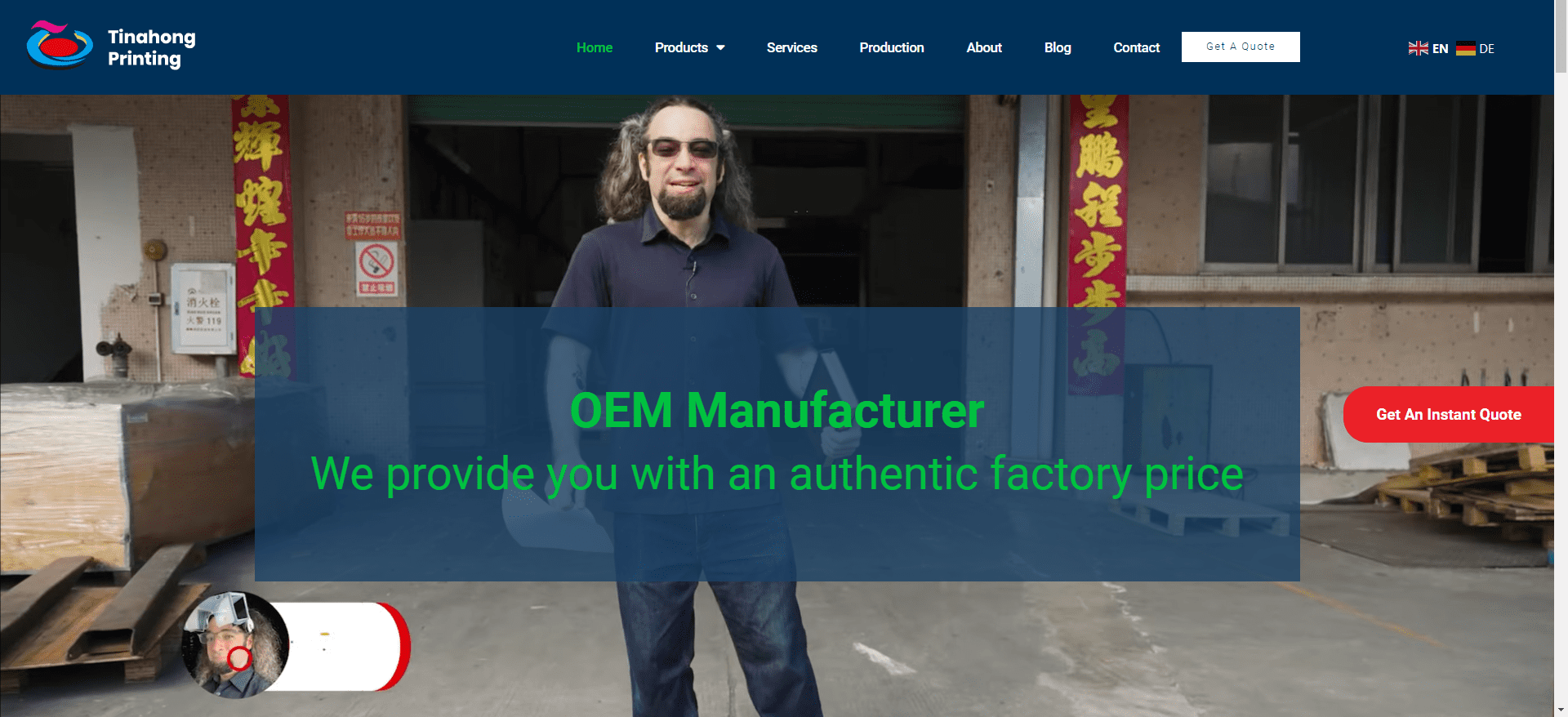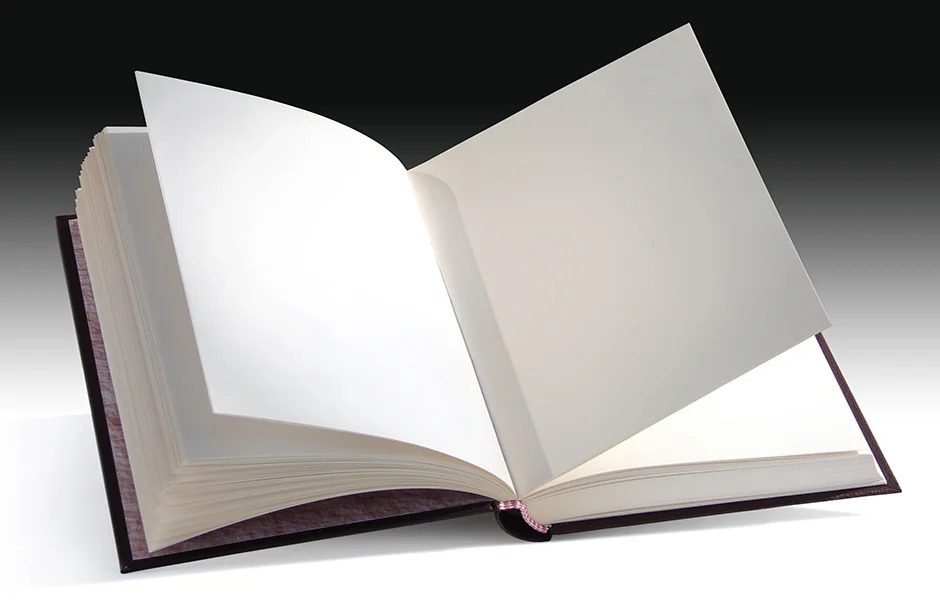Ⅰ. Introduction
In the world of book and brochure printing, the choice of paper can make or break your project. Whether you’re publishing a novel, creating a marketing brochure, or producing a high-end art book, the paper you select plays a crucial role in the final product’s look, feel, and durability. This comprehensive guide will walk you through everything you need to know about choosing the perfect paper for your printing needs.
From understanding different paper types to considering environmental impact, we’ll cover all aspects of paper selection to help you make informed decisions. By the end of this guide, you’ll be equipped with the knowledge to choose paper that not only meets your project requirements but also enhances the overall quality of your printed materials.

Ⅱ. Understanding Paper Types
When it comes to printing books and brochures, not all papers are created equal. Let’s dive into the main types of paper you’ll encounter:
Coated vs. Uncoated Paper
Coated Paper: This type has a smooth surface created by applying a coating of clay or other substances. It’s excellent for reproducing sharp images and vibrant colours.
Uncoated Paper: With no coating applied, this paper has a more natural feel and is often preferred for text-heavy books.
Glossy, Matte, and Silk Finishes
- Glossy: Offers a shiny appearance that makes colours pop, ideal for image-heavy brochures.
- Matte: Provides a non-reflective surface, great for readability in books.
- Silk: A middle ground between glossy and matte, offering a subtle sheen.
Recycled Paper Options
Eco-conscious printers and clients often opt for recycled paper, which comes in various grades and finishes.
Cardstock and Specialty Papers
For covers, business cards, or unique projects, cardstock and speciality papers offer durability and distinctive textures.
FAQ:
Q: Which paper type is best for a novel?
A: Uncoated paper is typically preferred for novels due to its readability and natural feel.
Ⅲ. Factors to Consider When Choosing Paper
Selecting the right paper involves balancing several factors:
Content-Type
- Text-heavy projects (e.g., novels): Benefit from uncoated paper for better readability.
- Image-heavy projects (e.g., photo books) Usually require coated paper for crisp reproduction.
Intended Use and Longevity
Consider how long the printed material needs to last. Archival-quality paper might be necessary for long-term preservation.
Budget Constraints
Higher-quality papers generally cost more. Balance your budget with your quality requirements.
Environmental Considerations
Eco-friendly options are increasingly important to many clients. Consider recycled or FSC-certified papers.
FAQ:
Q: How does paper choice affect printing costs?
A: Higher quality and speciality papers typically increase costs, while standard options are more budget-friendly.
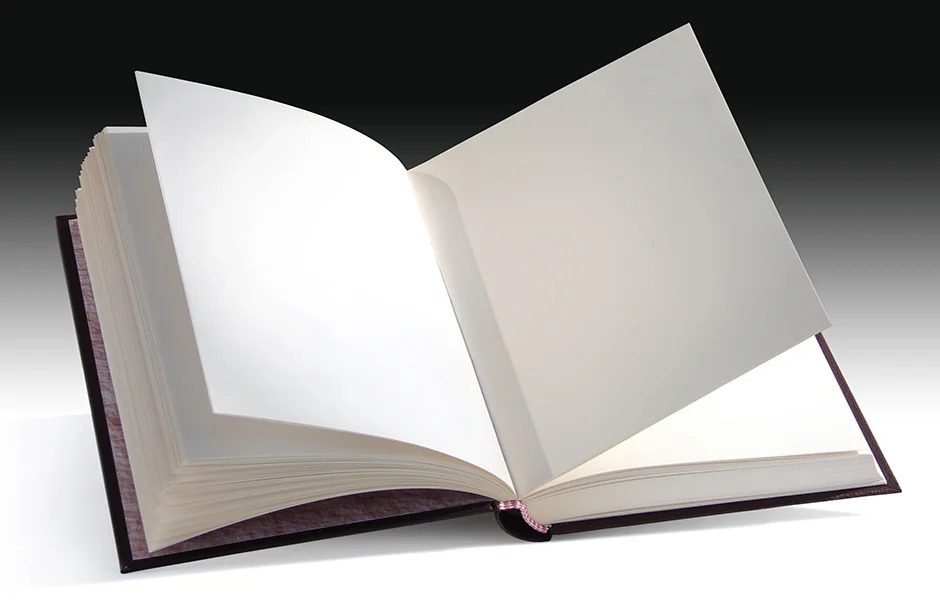
Ⅳ. Best Paper Choices for Books
Different types of books require different paper choices:
Fiction and Non-fiction Books
- Typically, use uncoated paper for easy reading.
- Common choices: cream or off-white colours to reduce eye strain.
Textbooks and Educational Materials
- Often coated paper for durability and to support diagrams and images.
- Heavier weight paper to withstand frequent use.
Art Books and Photo Albums
- High-quality coated paper for vibrant colour reproduction.
- Consider speciality papers for unique textures and finishes.
Hardcover vs. Paperback Considerations
- Hardcovers often use higher-quality paper.
- Paperbacks may use lighter-weight paper to reduce overall cost and weight.
Table: Paper Recommendations for Book Types
| Book Type | Recommended Paper | Weight (GSM) |
| Fiction | Uncoated, Cream | 80-100 |
| Textbook | Coated, White | 100-120 |
| Art Book | Coated, Glossy | 150-200 |
| Paperback | Uncoated, White | 70-90 |
FAQ:
Q: Can I use the same paper for both the interior and cover of a book?
A: While possible, it’s generally recommended that the cover be made of heavier, more durable paper to protect the interior pages.
Ⅴ. Optimal Paper Selections for Brochures
Brochures serve various purposes, and the paper choice can significantly impact their effectiveness:
Marketing and Promotional Brochures
- Glossy-coated paper for vibrant colours and a professional look.
- Weight: 100-130 gsm for standard brochures, 150-170 gsm for premium feel.
Product Catalogs
- Coated paper for crisp image reproduction.
- Consider heavier weight (170-200 gsm) for durability.
Corporate Reports and Portfolios
- Matte or silk finish for a sophisticated appearance.
- Uncoated options for easy note-taking.
- Weight: 120-170 gsm, depending on the desired feel.
Event Programs and Menus
- Speciality papers for unique textures.
- Consider water-resistant options for outdoor events.
- Weight: 100-120 gsm for programs, 250-350 gsm for menus.
FAQ:
Q: How does paper choice affect the foldability of brochures?
A: Lighter-weight papers (80-100 gsm) are easier to fold, while heavier papers may require scoring to achieve clean folds.
Ⅵ. Paper Weight and Thickness
Understanding paper weight is crucial for achieving the desired look and feel:
Understanding Paper Weight Measurements
- GSM (Grams per Square Meter): Standard international measurement.
- Pounds (#): Common in North America, can be confusing due to different scales.
Recommended Weights for Different Projects
- Books: 70-120 gsm for interior pages, 200-300 gsm for covers.
- Brochures: 100-170 gsm, depending on style and use.
- Business Cards: 300-400 gsm for sturdiness.
Impact on Durability and Perceived Quality
- Heavier papers generally feel more premium and durable.
- Lighter papers can reduce shipping costs for bulk orders.
Table: Paper Weight Comparison
| Project Type | Light Weight | Medium Weight | Heavy Weight |
| Book Interior | 70-90 gsm | 90-120 gsm | 120-150 gsm |
| Brochure | 100-120 gsm | 130-150 gsm | 170-200 gsm |
| Business Card | N/A | 250-300 gsm | 350-400 gsm |
FAQ:
Q: How does paper weight affect printing costs?
A: Heavier papers generally cost more and may increase postage for mailed materials.
Ⅶ. Colour Considerations
The paper you choose can significantly impact colour reproduction:
How Paper Choice Affects Color Reproduction
- Coated papers generally provide more vibrant colours.
- Uncoated papers may result in slightly muted tones.
Best Papers for Vibrant Images vs. Text Readability
- High-gloss coated paper for vivid image reproduction.
- Matte or uncoated paper for comfortable reading of long text.
White, Off-white, and Colored Paper Options
- Bright white: Best for accurate colour reproduction.
- Off-white or cream: Reduces eye strain for text-heavy documents.
- Coloured papers: Can add visual interest but may affect image colours.
FAQ:
Q: Can I print full-colour images on coloured paper?
A: While possible, the coloured paper will affect the appearance of printed colours. It’s best to test before committing to a large print run.
Ⅷ. Sustainability and Eco-Friendly Options
Environmental considerations are increasingly important in paper selection:
Recycled Paper Pros and Cons
Pros:
- Reduces environmental impact.
- Appeals to eco-conscious consumers.
Cons:
- It may have slightly lower quality for image reproduction.
- It can be more expensive than virgin paper.
FSC-Certified Papers
Ensures paper comes from responsibly managed forests. Available in various types and finishes.
Innovative Eco-Friendly Paper Alternatives
- Tree-free papers are made from bamboo, cotton, or agricultural residues.
- Stone paper: Durable and water-resistant, made from mineral powder.
FAQ:
Q: Does using recycled paper affect print quality?
A: Modern recycled papers have greatly improved and often match virgin paper quality, especially for text documents.
Ⅸ. Printing Techniques and Paper Compatibility
The printing method you choose can influence your paper selection:
Digital vs. Offset Printing Considerations
Digital Printing:
- Best for short runs and variable data printing.
- Works well with a wide range of paper types.
- It may have limitations on very thick or textured papers.
Offset Printing:
- Ideal for large print runs.
- Offers more paper options, including speciality stocks.
- Generally provides higher image quality.
Special Finishes and Paper Compatibility
- Embossing: Requires thicker papers (usually 250 gsm or higher).
- Foil Stamping: Works best on smooth, coated papers.
- Spot UV: Most effective on matte or uncoated papers for contrast.
Paper’s Impact on Binding Methods
- Perfect Binding: Works well with most paper types.
- Saddle Stitching: Best with flexible papers up to about 120 gsm.
- Case Binding: Requires careful selection of text and cover stocks.
Table: Paper and Binding Compatibility
| Binding Method | Recommended Paper Weight |
| Perfect Binding | 80-170 gsm (text pages) |
| Saddle Stitch | 70-120 gsm |
| Case Binding | 80-150 gsm (text pages) |
FAQ:
Q: Can all papers be used for digital printing?
A: While many papers are suitable, some speciality or very heavy stocks may need to work better with digital presses. Always check with your printer.
Ⅹ. Cost Analysis
Balancing quality and budget is crucial in paper selection:
Balancing Quality and Budget
- Higher-quality papers increase costs but can enhance perceived value.
- Consider the purpose and lifespan of the printed material.
Long-term Cost Considerations
- Durability: Higher-quality papers may reduce the need for reprints.
- Storage: Thinner papers can reduce storage and shipping costs.
Bulk Ordering Benefits
Purchasing paper in larger quantities often reduces per-unit costs. Consider storage capabilities and project timelines.
FAQ:
Q: How much does paper typically contribute to the overall printing cost?
A: Paper can account for 20-40% of the total printing cost, depending on the type and quality chosen.
Ⅺ. Expert Tips for Paper Selection
Maximize your paper choice with these professional insights:
Working with Professional Printers
- Consult with printers early in the project planning stage.
- Ask about their experience with different paper types.
Requesting Paper Samples
- Always get physical samples before making a final decision.
- Check samples under different lighting conditions.
Testing Different Options
- Print test sheets on multiple paper options.
- Consider how the paper feels and performs in real-world conditions.
Expert Tip: “Don’t underestimate the power of touch. The feel of the paper can be just as important as its appearance in creating a lasting impression.” – John Smith, Master Printer.
FAQ:
Q: How far in advance should I choose paper for a large print project?
A: Ideally, select your paper at least 4-6 weeks before printing to ensure availability and allow for any necessary testing.
Ⅻ. Conclusion
Choosing the right paper for your book or brochure project is a crucial decision that impacts the final product’s quality, cost, and environmental footprint. By considering factors such as content type, intended use, printing method, and budget, you can select a paper that enhances your project’s success.
This concludes our comprehensive guide to choosing the best paper for book and brochure printing. We hope this information helps you make informed decisions for your next printing project.