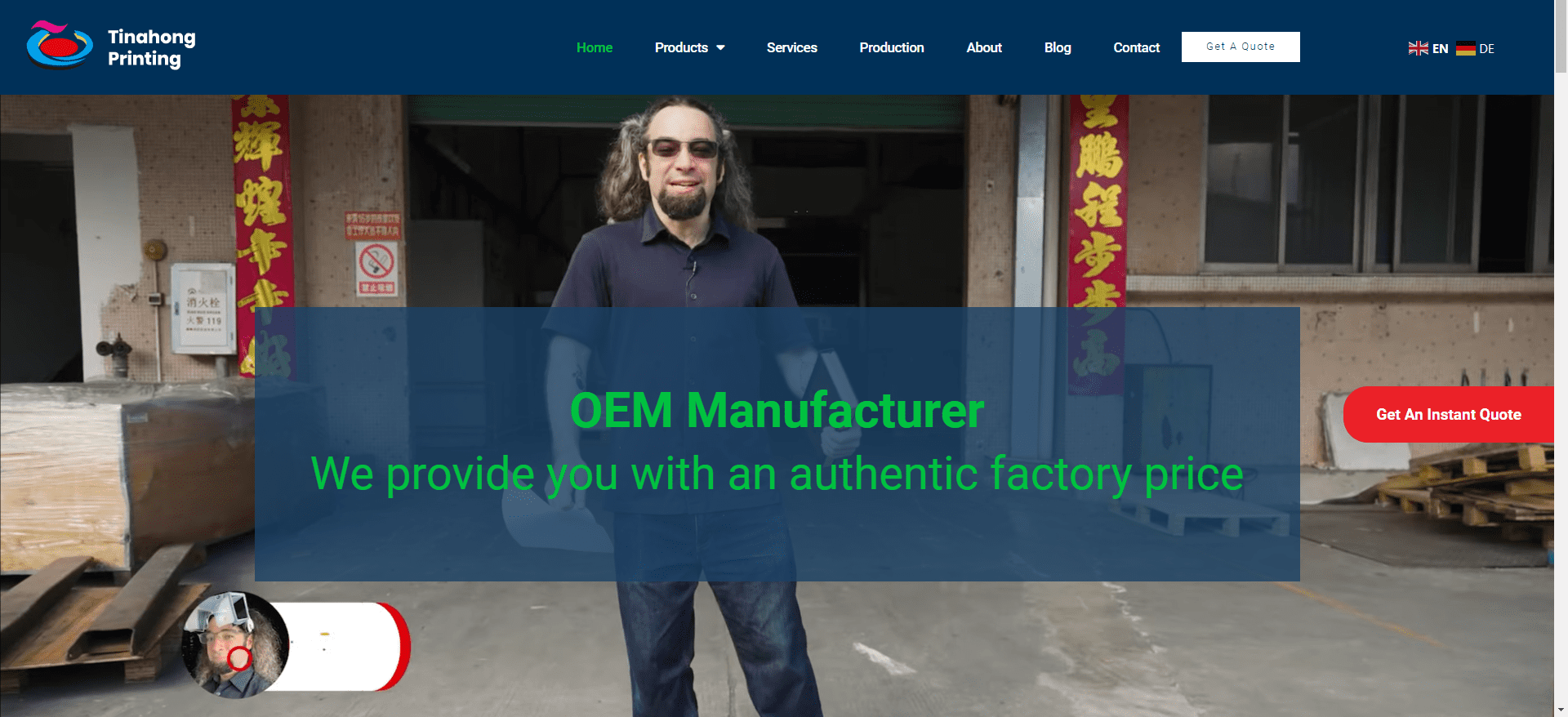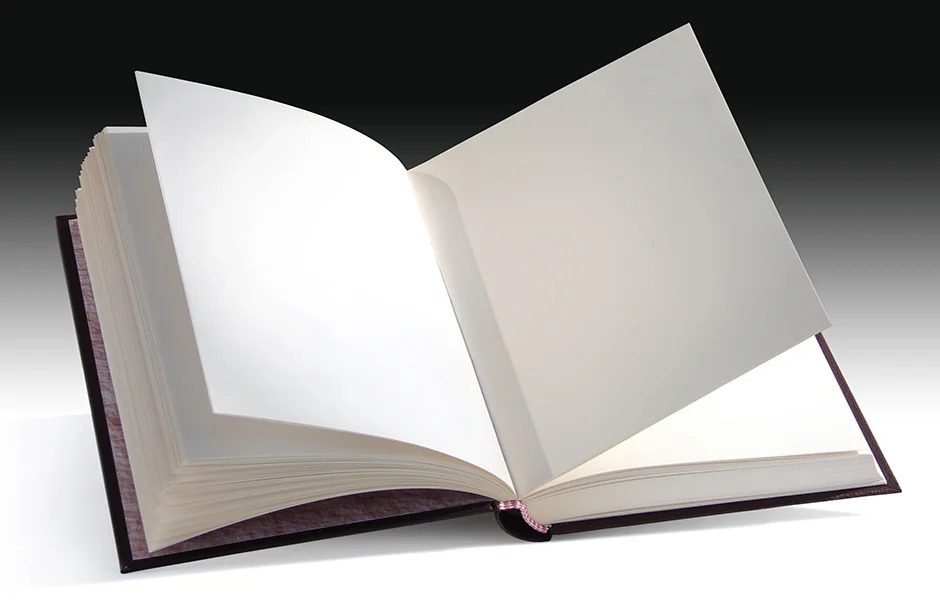Introduction: The Importance of PDF in Booklet Printing for Manufacturers
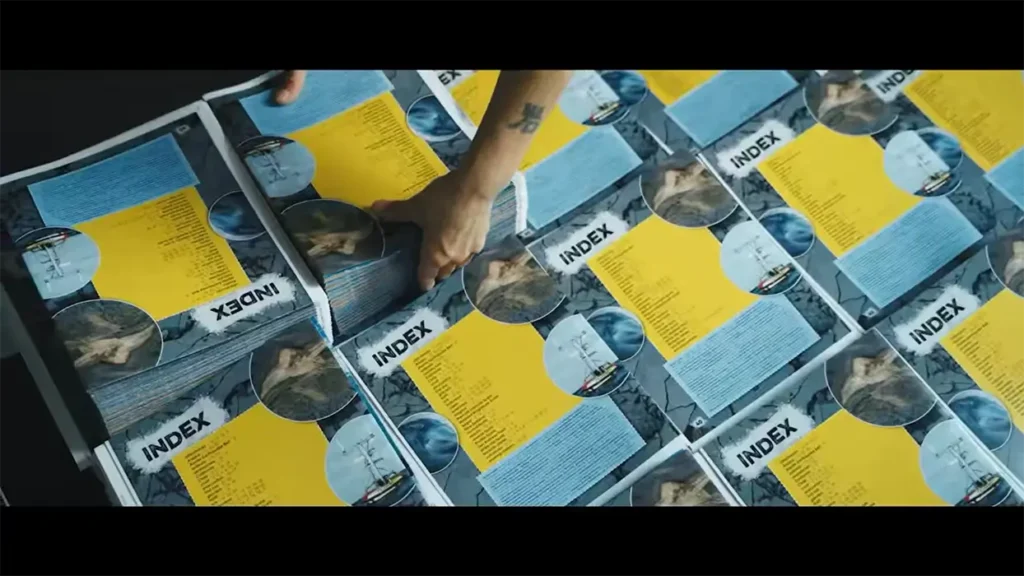
The PDF format holds a paramount position in booklet printing, especially for printing manufacturers and service providers. Recognized for its versatility and compatibility across different platforms, PDF has become the go-to choice for ensuring quality and consistency in printed materials. As a leading booklet printing manufacturer, our goal with this article is to delve into the technical intricacies of printing booklets in PDF format, offering a comprehensive guide for industry professionals and printing enthusiasts alike.
The Role of PDF in the Printing Industry
PDF (Portable Document Format) has revolutionized how manufacturers approach booklet printing. Its ability to maintain design integrity and color accuracy across various printing devices makes it indispensable in our industry. Whether a small booklet printing project or a large-scale production, PDF files ensure that the final product matches the designer’s vision and client’s expectations.
Target Audience
This guide is tailored for technical staff within printing manufacturing firms, digital print service providers, and anyone keen on mastering the art of PDF booklet printing. We aim to equip you with the knowledge and skills to navigate the challenges and nuances of printing high-quality booklets using PDF files.
Mastering the Technical Aspects of PDF Booklet Printing
Understanding the technicalities of PDF in the context of booklet printing is crucial for any printing manufacturer. This section delves into the technical advantages of the PDF format and its comparison with other printing file formats.
Technical Advantages of the PDF Format
- Consistency Across Devices: PDFs maintain visual and layout integrity across different printing devices, ensuring that what you see on screen gets printed.
- Color Management: PDFs support CMYK color models, which is crucial for high-quality printing and ensures that colors remain faithful to the original design.
- Font Embedding: Unlike other formats, PDF allows for embedding fonts directly into the document, eliminating discrepancies in text appearance.
Comparing PDF with Other Printing Formats
- PDF vs. TIFF/EPS: While formats like TIFF and EPS are prevalent in the industry, PDF offers more versatility regarding file size management and ease of sharing.
- Universal Compatibility: PDFs are universally compatible, making them more reliable for booklet printing across various platforms and devices.
Optimizing PDF Files for Printing
Preparing PDF files for booklet printing involves several technical steps to ensure the highest quality in the final print. This section covers essential techniques for file optimization and color and resolution settings.
Techniques for Optimizing PDF Files
- Reducing File Size: Compress the PDF to make it more manageable for printing without compromising quality. Tools like Adobe Acrobat offer options for compression while maintaining clarity.
- Removing Non-Print Elements: Clean up the PDF by removing any non-essential elements or hidden layers that may affect printing.
Managing Color and Resolution

- Color Settings for Print: Convert the color settings to CMYK, the standard for print media, to ensure color accuracy in your booklet.
- Setting the Correct Resolution: Ensure images and graphics within the PDF are set to 300 DPI (dots per inch), ideal for high-quality printing.
Preparing Document Layout
主banner底图-第三张-1024x400.webp)
- Adjusting Margins and Bleed: Set appropriate margins and bleed to ensure no content is cut off during printing.
- Ensuring Proper Alignment: Use guides and grids within your PDF editing tool to ensure that all elements are aligned correctly and consistently throughout the booklet.
Professional Layout and Design in PDF Booklet Printing
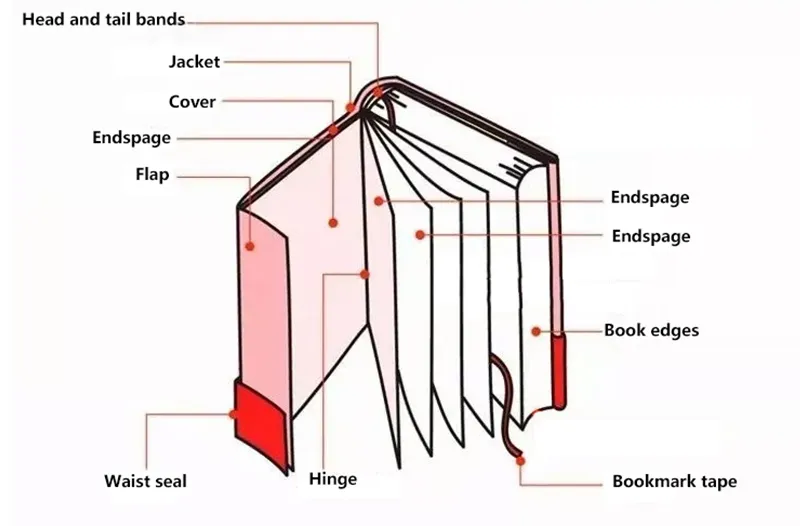
A key aspect of producing high-quality booklets is the layout and design within the PDF file. This section offers guidance on creating professional and visually appealing booklet layouts.
Planning the Printing Layout
- Setting Appropriate Margins and Bleed Areas: Ensure your PDF layout includes correct margins and bleed settings. This is vital to avoid content being trimmed off during the booklet printing process.
- Utilizing Professional Tools for Layout Adjustments: Use advanced tools like Adobe Acrobat or InDesign for precise control over your layout, allowing for adjustments down to the millimeter.
Tips for Text and Image Layout
- Balancing Text and Visuals: Strive for a harmonious balance between text and images. Overcrowding of elements can detract from the booklet’s readability and aesthetic appeal.
- Typography Considerations: Choose fonts that are visually appealing and easy to read. Ensure the font size is appropriate for the booklet format.
- Image Quality and Placement: Use high-resolution images and place them strategically to complement the text. Ensure that prints are not stretched or distorted.
Creating a Visually Appealing Design
- Color Scheme and Design Theme: Select a color scheme that reflects the booklet’s purpose and target audience. A consistent theme throughout the booklet enhances its professional appearance.
- Incorporating Branding Elements: If the brochure is part of a branding effort, include consistent branding elements such as logos, brand colors, and typography.
Technical Checks Before Printing
A thorough technical review before printing is essential to ensure the highest quality of the final booklet product. This section outlines the vital checks and preparations to be made.
Detailed Technical Review Checklist
- Font Embedding and Link Integrity: Verify that all fonts are properly embedded and that hyperlinks and cross-references function correctly.
- Compatibility and Layout Accuracy: Check the document for compatibility issues with the printing software and hardware. Ensure the layout appears as intended, with no elements out of place.
Setting Up Print Parameters
- Choosing the Right Printer Settings: Select settings that match the specifications of your PDF file. This includes choosing the right paper size, print quality, and color settings.
- Determining Print Quality and Paper Type: Decide on the print quality (e.g., draft, standard, high) and the type of paper best suited for the booklet. Factors such as paper weight and finish can significantly impact the final product.
Executing PDF Booklet Printing in a Manufacturing Setting
The final step in the booklet is printing from the prepared PDF file. This part provides a step-by-step guide on how to execute this process efficiently in a print manufacturing environment.
Step-by-Step Guide to Printing from PDF
- Opening and Reviewing the PDF File: Open your PDF file using professional printing software. Conduct a final review to ensure everything is correctly set up.
- Selecting Appropriate Print Options: Choose the booklet or brochure printing option if available. This will automatically adjust the page order and layout for booklet printing.
- Printer Configuration for Booklet Printing: Ensure your printer is configured correctly for booklet printing. This includes settings for paper size, print quality, and duplex printing if required.
Managing Double-Sided Printing and Page Order
- Setting Up for Duplex Printing: Enable this option if your printer supports automatic duplex (double-sided) printing. Otherwise, plan for manual duplex printing, which may involve printing one side of the pages first and then reloading them for the second side.
- Ensuring Correct Page Sequencing: Verify that the page order in your PDF will translate correctly into the printed booklet format. If necessary, conduct a test print of a few pages to confirm the sequencing.
Troubleshooting Common Printing Issues
- Handling Misalignments and Print Errors: Address any issues with page alignment or print quality before proceeding with the entire print run.
- Adjusting Printer Settings: If problems arise, change printer settings, such as paper feed and ink levels, and check for hardware malfunctions.
Conclusion: Mastering the Art of PDF Booklet Printing in the Manufacturing Industry
In the journey of mastering PDF booklet printing, it’s the delicate balance of technical prowess and meticulous preparation that leads to success. For printing manufacturers and technical staff, the ability to navigate through the intricacies of PDF file preparation, layout optimization, and the actual printing process sets high-quality booklets apart from the rest. This guide aims not only to educate but also to inspire continuous improvement and innovation in booklet printing.
Staying abreast of technological advancements and adapting to new methods will be critical as the industry evolves. We encourage our fellow professionals in the printing manufacturing sector to embrace these challenges, share their experiences, and build a community that thrives on knowledge sharing and collaboration. Together, we can push the boundaries of what’s possible in booklet printing, ensuring we meet and exceed client expectations in this dynamic and ever-evolving industry.